Want to change the width of the sleeves on the GPD? Here's how...
Cut out the sleeve pattern piece, and draw a few vertical parallel lines. Cut up to but not through the seamline at the sleeve cap.
Now, if you want to make the sleeve narrower, simply move the pieces toward eachother so that they overlap. Or, spread them apart if you want to widen them.
Below, you can see how I've narrowed it slightly. Tape up the loose pieces. (If you are widening, you can use a glue stick to glue the strips onto another piece of paper, when you are finished you can trim the excess away.)
If you are narrowing, the sleeves should be no smaller than the circumfrence of your elbow when it is BENT. Also, remember that you have to factor in 3cm of seam allowance, as these are included in the pattern already. The end width should be your preferred measurement plus 3cm. (1.5cm seam allowance on each side)
Glue or tape the bottom edge onto another piece of paper and straighten it out, using a ruler.
Trim away the excess and you have your full pattern piece.
NB: Not shown here, you also need to redraw the grainline at a right angle to the sleeve hem.
If you are widening, straighten out the bottom by lengthening the sleeve at each side, then draw a line across the bottom so that it meets the centre of the pattern piece, or your preferred length.
If you are widening, straighten out the bottom by lengthening the sleeve at each side, then draw a line across the bottom so that it meets the centre of the pattern piece, or your preferred length.
I hope you find this tip useful for any pattern you sew!
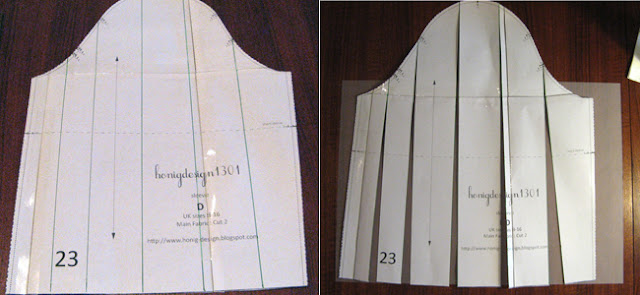




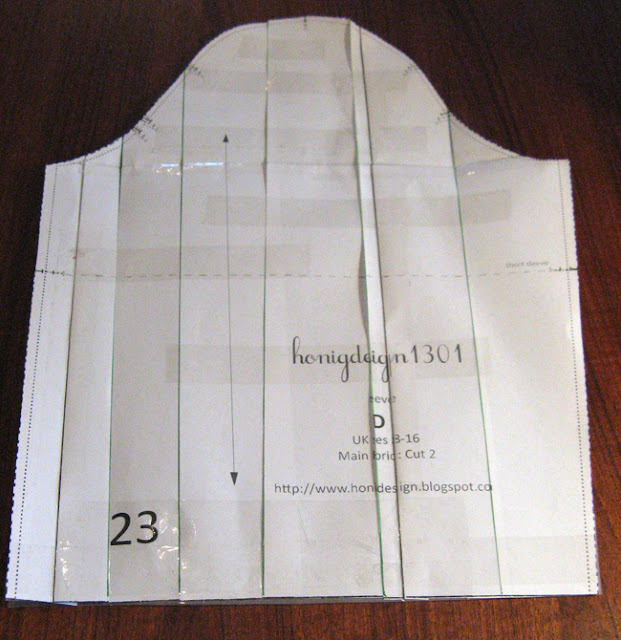
No comments:
Post a Comment